Hello..
I'm wondering many of you already know how to do this. And many people find creative ways of doing so. What other tips do you know? post a comment so we can share information. But today, let me show you how I download YouTube videos in a flash, and save them in my / your portable device (PSP, iPod,Cellphone, etc)
Web based approach - Using http://www.keepvid.com/
Keepvid has been around for quite some time now because of its ease of use. Just open your favorite youtube video, copy and paste the URL to Keepvid's main page, then click go. A prompt drop down box will prompt you to select a format. If you select .flv extension, it will be saved "as is" and you need an FLV player to play it. Just google and download an FLV player and you are all set. Moreover, an FLV file saves space and gives you a lot more room in your Hard disk to save more videos. Selecting an .mp4 extension gives Keepvid a command to "Auto-Convert" your files into a format that a simple Windows Media player can read. This is useful for beginners because it doesn't require any Video converters. PSP's video format is also MP4.
Program based approach - Using Tubehunter
Tubehunter is a very powerful tool which enables you to download videos in YouTube as well as other "flash video" sites. Hmmm.. i'm not thinking dirty but, YES, you can download any videos on other sites.
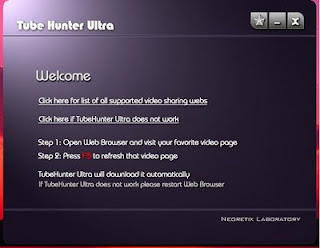
1.) Search and download tubehunter in google.
2.) Close all Internet Explorer browsers
3.) Install and run the program.
4.) Open a movie site or any other famous sites like youtube. Select a video and play it.
5.) Tubehunter window will appear and will ask you if you want to download the file.
6.) Select a format (wow! almost all formats are available) and it's true.
7.) Enjoy your video.
That's all for now...
I'm wondering many of you already know how to do this. And many people find creative ways of doing so. What other tips do you know? post a comment so we can share information. But today, let me show you how I download YouTube videos in a flash, and save them in my / your portable device (PSP, iPod,Cellphone, etc)
Web based approach - Using http://www.keepvid.com/
Keepvid has been around for quite some time now because of its ease of use. Just open your favorite youtube video, copy and paste the URL to Keepvid's main page, then click go. A prompt drop down box will prompt you to select a format. If you select .flv extension, it will be saved "as is" and you need an FLV player to play it. Just google and download an FLV player and you are all set. Moreover, an FLV file saves space and gives you a lot more room in your Hard disk to save more videos. Selecting an .mp4 extension gives Keepvid a command to "Auto-Convert" your files into a format that a simple Windows Media player can read. This is useful for beginners because it doesn't require any Video converters. PSP's video format is also MP4.
Program based approach - Using Tubehunter
Tubehunter is a very powerful tool which enables you to download videos in YouTube as well as other "flash video" sites. Hmmm.. i'm not thinking dirty but, YES, you can download any videos on other sites.
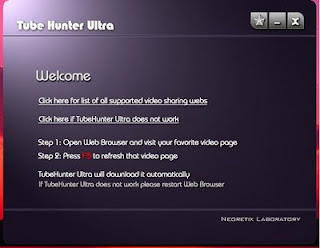
1.) Search and download tubehunter in google.
2.) Close all Internet Explorer browsers
3.) Install and run the program.
4.) Open a movie site or any other famous sites like youtube. Select a video and play it.
5.) Tubehunter window will appear and will ask you if you want to download the file.
6.) Select a format (wow! almost all formats are available) and it's true.
7.) Enjoy your video.
That's all for now...
Comments
Post a Comment